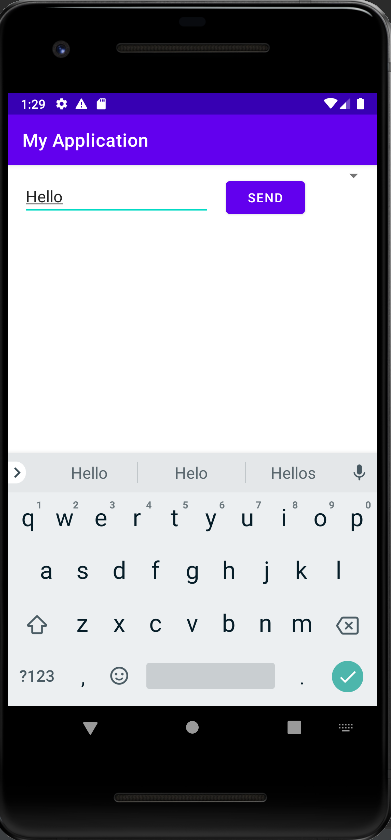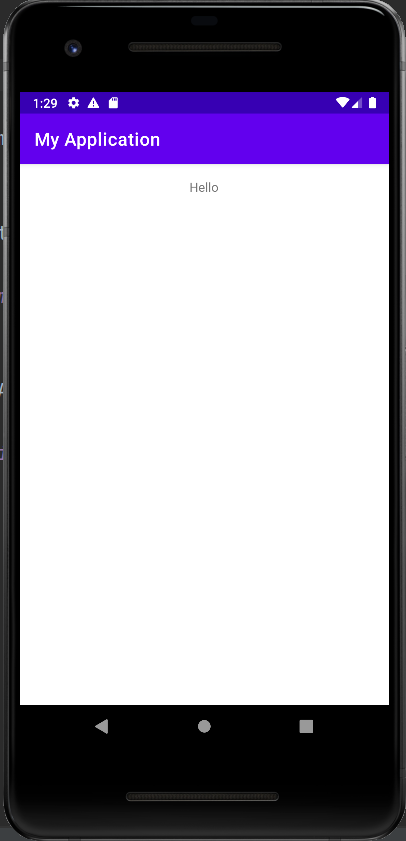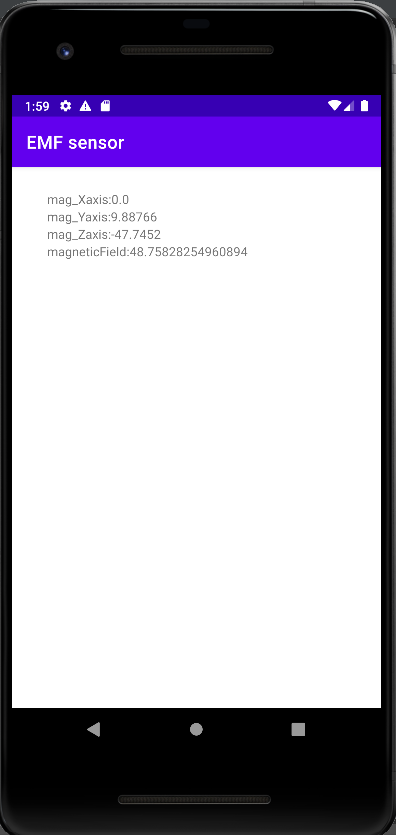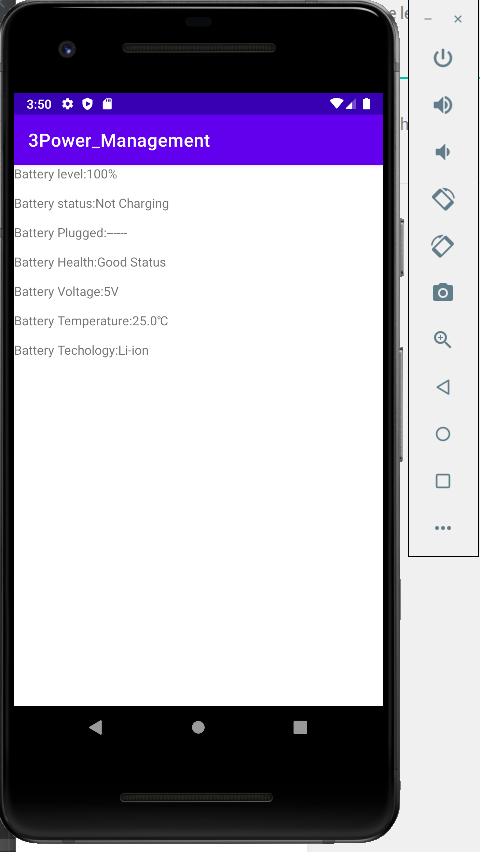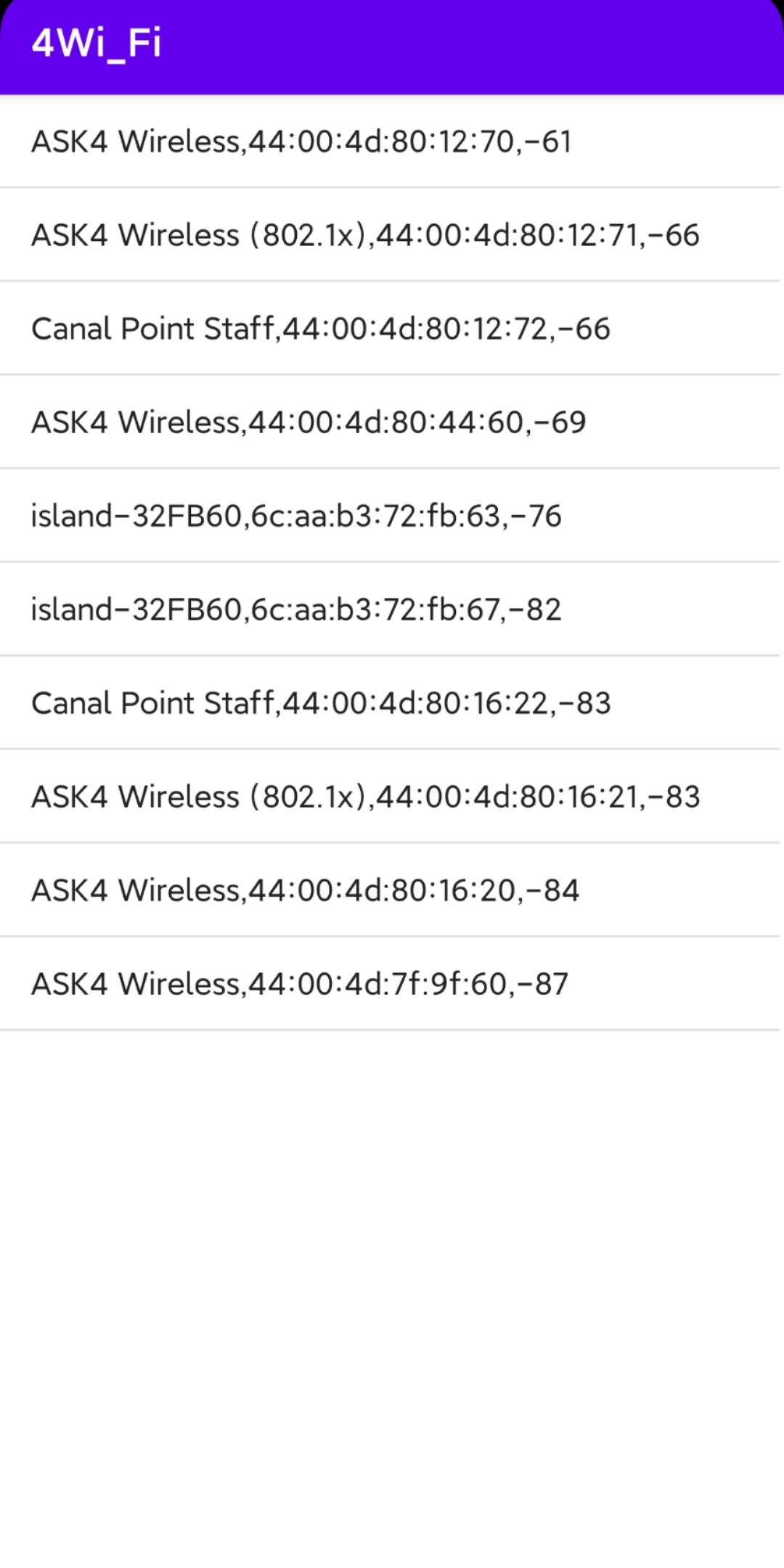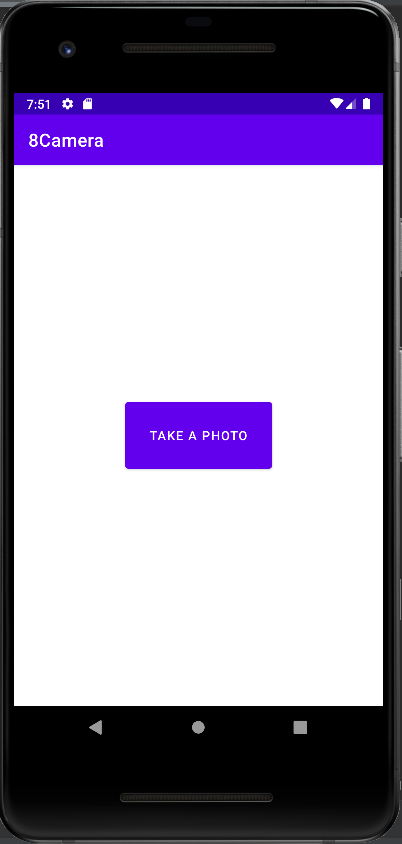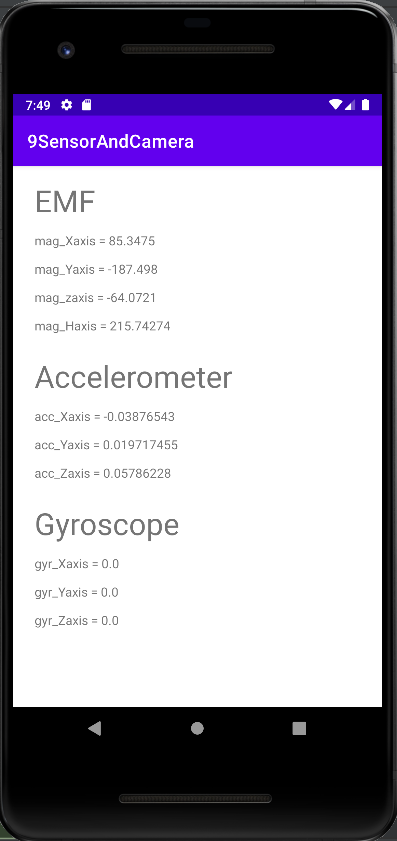1
2
3
4
5
6
7
8
9
10
11
12
13
14
15
16
17
18
19
20
21
22
23
24
25
26
27
28
29
30
31
32
33
34
35
36
37
38
39
40
41
42
43
44
45
46
47
48
49
50
51
52
53
54
55
56
57
58
59
60
61
62
63
64
65
66
67
68
69
70
71
72
73
74
75
76
77
78
79
80
81
82
83
84
85
86
87
88
89
90
91
92
93
94
95
96
97
98
99
100
101
102
103
104
105
106
107
108
109
110
111
112
113
114
115
116
117
118
119
120
121
122
123
124
125
126
127
128
129
130
131
132
133
134
135
136
137
138
139
140
141
142
143
144
145
146
147
148
149
150
151
152
153
154
155
156
157
158
159
160
161
162
163
164
165
166
167
168
169
170
171
172
173
174
175
176
177
178
179
180
181
182
183
184
185
186
187
188
189
190
191
192
193
194
195
196
197
198
199
200
201
202
203
| package com.example.a7map;
import androidx.annotation.NonNull;
import androidx.core.app.ActivityCompat;
import androidx.fragment.app.FragmentActivity;
import android.Manifest;
import android.content.Context;
import android.content.pm.PackageManager;
import android.location.Location;
import android.location.LocationListener;
import android.location.LocationManager;
import android.os.Bundle;
import android.widget.TextView;
import android.widget.Toast;
import com.google.android.gms.maps.CameraUpdateFactory;
import com.google.android.gms.maps.GoogleMap;
import com.google.android.gms.maps.OnMapReadyCallback;
import com.google.android.gms.maps.SupportMapFragment;
import com.google.android.gms.maps.model.LatLng;
import com.google.android.gms.maps.model.MarkerOptions;
import com.example.a7map.databinding.ActivityMapsBinding;
public class MapsActivity extends FragmentActivity implements OnMapReadyCallback {
private GoogleMap mMap;
private ActivityMapsBinding binding;
private static final int REQUEST_ID_LOCATION_PERMISSION = 99;
TextView textLat;
TextView textLong;
LocationManager locationManager;
LocationListener locationListener;
@Override
protected void onCreate(Bundle savedInstanceState) {
super.onCreate(savedInstanceState);
binding = ActivityMapsBinding.inflate(getLayoutInflater());
setContentView(binding.getRoot());
// Obtain the SupportMapFragment and get notified when the map is ready to be used.
SupportMapFragment mapFragment = (SupportMapFragment) getSupportFragmentManager()
.findFragmentById(R.id.map);
//let us know the map is ready
mapFragment.getMapAsync(this);
askLocationPermission();
locationManager = (LocationManager) getSystemService(Context.LOCATION_SERVICE);
locationListener = new mylocationlistener();
}
/**
* Manipulates the map once available.
* This callback is triggered when the map is ready to be used.
* This is where we can add markers or lines, add listeners or move the camera. In this case,
* we just add a marker near Sydney, Australia.
* If Google Play services is not installed on the device, the user will be prompted to install
* it inside the SupportMapFragment. This method will only be triggered once the user has
* installed Google Play services and returned to the app.
*/
@Override
public void onMapReady(GoogleMap googleMap) {
mMap = googleMap;
// Add a marker in Sydney and move the camera
LatLng Edinburgh = new LatLng(55.953251, -3.188267);
//add new markers
mMap.addMarker(new MarkerOptions().position(Edinburgh).title("Marker in Edinburgh"));
//move the center of camera to marker
mMap.moveCamera(CameraUpdateFactory.newLatLng(Edinburgh));
if (ActivityCompat.checkSelfPermission(this, Manifest.permission.ACCESS_FINE_LOCATION) != PackageManager.PERMISSION_GRANTED && ActivityCompat.checkSelfPermission(this, Manifest.permission.ACCESS_COARSE_LOCATION) != PackageManager.PERMISSION_GRANTED) {
// TODO: Consider calling
// ActivityCompat
// here to request the missing permissions, and then overriding
// public void onRequestPermissionsResult(int requestCode, String[] permissions,
// int[] grantResults)
// to handle the case where the user grants the permission. See the documentation
// for ActivityCompat
return;
}
//enable the location button
mMap.setMyLocationEnabled(true);
mMap.setMapType(GoogleMap.MAP_TYPE_HYBRID);
mMap.getUiSettings().setCompassEnabled(true);
mMap.getUiSettings().setRotateGesturesEnabled(true);
mMap.getUiSettings().setScrollGesturesEnabled(true);
mMap.getUiSettings().setTiltGesturesEnabled(true);
}
private void askLocationPermission() {
if (android.os.Build.VERSION.SDK_INT >= 23) {
//check if we have location permission
int CoarseLocation = ActivityCompat.checkSelfPermission(this, Manifest.permission.ACCESS_COARSE_LOCATION);
int FinaLocationPermission = ActivityCompat.checkSelfPermission(this, Manifest.permission.ACCESS_FINE_LOCATION);
int internetPermission = ActivityCompat.checkSelfPermission(this, Manifest.permission.INTERNET);
if (CoarseLocation != PackageManager.PERMISSION_GRANTED ||
internetPermission != PackageManager.PERMISSION_GRANTED ||
FinaLocationPermission != PackageManager.PERMISSION_GRANTED) {
//if dont permitted yet, prompt user
this.requestPermissions(
new String[]{
Manifest.permission.ACCESS_COARSE_LOCATION,
Manifest.permission.ACCESS_FINE_LOCATION,
Manifest.permission.INTERNET
},
REQUEST_ID_LOCATION_PERMISSION
);
}
}
}
@Override
public void onRequestPermissionsResult(int requestCode, @NonNull String[] permissions, @NonNull int[] grantResults) {
super.onRequestPermissionsResult(requestCode, permissions, grantResults);
switch (requestCode) {
case REQUEST_ID_LOCATION_PERMISSION: {
//if request cancelled, result array becomes empty
if (grantResults.length > 1
&& grantResults[0] == PackageManager.PERMISSION_GRANTED
&& grantResults[1] == PackageManager.PERMISSION_GRANTED
&& grantResults[2] == PackageManager.PERMISSION_GRANTED) {
Toast.makeText(this, "Permission granted!", Toast.LENGTH_LONG).show();
}
//if cancelled or denied
else {
Toast.makeText(this, "Permission denied!", Toast.LENGTH_LONG).show();
}
if (!locationManager.isProviderEnabled(LocationManager.GPS_PROVIDER)) {
Toast.makeText(this, "Open GPS", Toast.LENGTH_SHORT).show();
}
if (ActivityCompat.checkSelfPermission(this, Manifest.permission.ACCESS_FINE_LOCATION) != PackageManager.PERMISSION_GRANTED && ActivityCompat.checkSelfPermission(this, Manifest.permission.ACCESS_COARSE_LOCATION) != PackageManager.PERMISSION_GRANTED) {
// TODO: Consider calling
// ActivityCompat
// here to request the missing permissions, and then overriding
// public void onRequestPermissionsResult(int requestCode, String[] permissions,
// int[] grantResults)
// to handle the case where the user grants the permission. See the documentation
// for ActivityCompat
return;
}
locationManager.requestLocationUpdates(LocationManager.GPS_PROVIDER, 0, 0, locationListener);
break;
}
}
}
double tlat;
double tlong;
class mylocationlistener implements LocationListener{
@Override
//called when GPS changes
public void onLocationChanged(@NonNull Location location) {
if (location != null) {
tlat = location.getLatitude();
tlong = location.getLongitude();
textLat.setText(Double.toString(tlat));
textLong.setText(Double.toString(tlong));
Toast.makeText(MapsActivity.this,"New Location "+String.valueOf(tlat)+" "+String.valueOf(tlong),Toast.LENGTH_LONG).show();
updateMap();
}
}
}
//add a new point marker and move camera to that place
private void updateMap(){
//Add a marker in the Edinburgh and move the camera
LatLng latLng = new LatLng(tlat,tlong);
mMap.addMarker(new MarkerOptions().position(latLng).title("New location"));
//Move tie map camera to the new location
mMap.moveCamera(CameraUpdateFactory.newLatLng(latLng));
}
private void setUpMapIfNeeded(){
//null check
if(mMap==null){
SupportMapFragment mapFragment = (SupportMapFragment) getSupportFragmentManager().findFragmentById(R.id.map);
mapFragment.getMapAsync(this);
}
}
@Override
protected void onPause() {
super.onPause();
}
@Override
protected void onResume() {
super.onResume();
setUpMapIfNeeded();
}
}
|